
Alimentación que produce bebés fuertes, sanos y más inteligentes.
Alimenta a tu bebé con recetas saludables y deliciosas que fomentan su crecimiento, sin preocupaciones ni largas horas en la cocina.

Alimenta a tu bebé con recetas saludables y deliciosas que fomentan su crecimiento, sin preocupaciones ni largas horas en la cocina.
Baby Eats® es el recetario ideal al iniciar la Alimentación Complementaria y durante los primeros años. Con 75 recetas que te facilitan y simplifican la vida, estarás tranquila de darle a tus hijos un alimentación completa y balanceada.
Diseñado para que la preparación sea rápida, facil y divertida
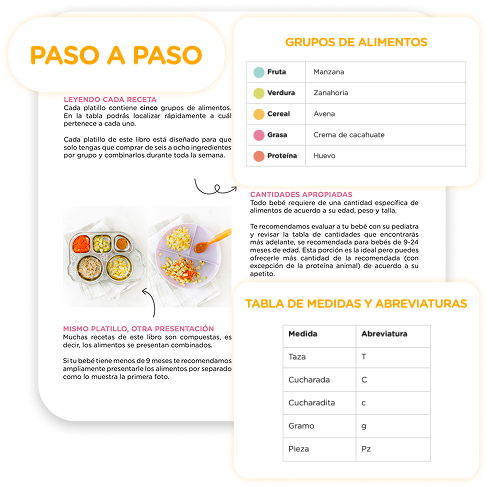
Imágenes que sustituyen recetas largas y complicadas.
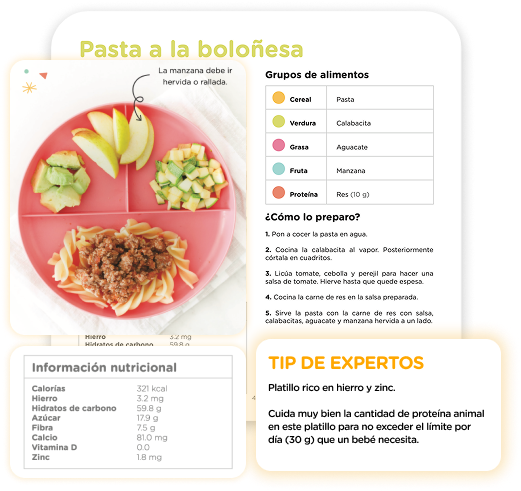
Cada receta realizada por nutriólogas.
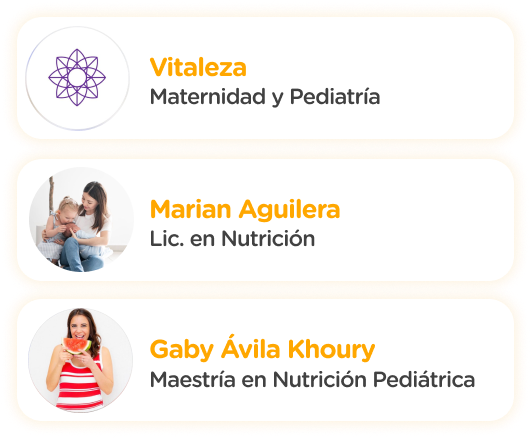
"No sé si soy la única mamá que batalla mucho para cocinar. Pero la facilidad para preparar las recetas y lo práctico que es la guía me ayudó bastante a alimentar de manera correcta a mis hijos."

Mamá
"Antes mi nena batallaba mucho para comer, y parte de eso, creo que fue porque no tenía un menú variado para que probara diferentes platillos. Ahora con 75 recetas he podido darle más variedad de alimentos y le fascinó!."

Mamá
"Si no lo usas te lo súper recomiéndo, mis niños sintieron la diferencia, y me piden mucho los muffins de huevito que estan delis, lo mejor es que me ahorra cañonsisimo tiempo de organización, cuando voy al súper ya se que comprar!"

Mamá
Más de 20,000 mamás en 50 países diferentes han experimentado la diferencia de Baby Eats, solo faltas tú.



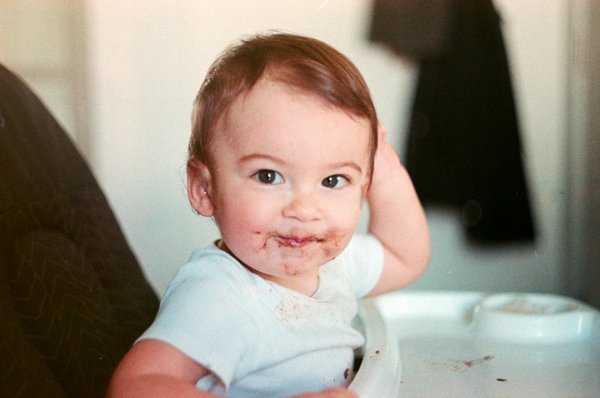
Algunos comentarios de nuestras mamás
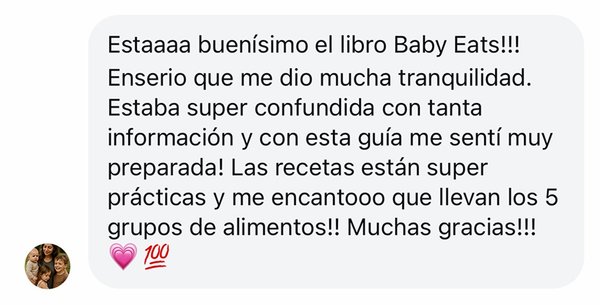
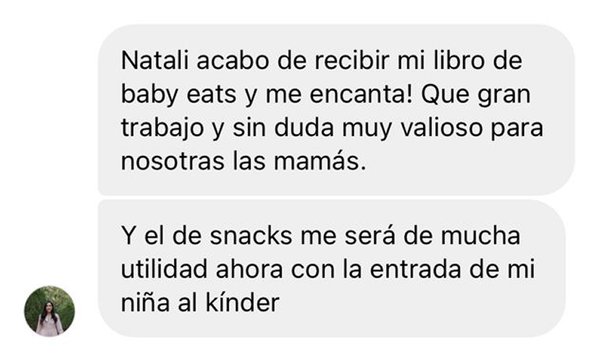
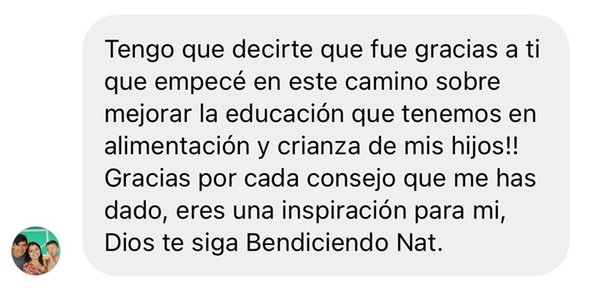
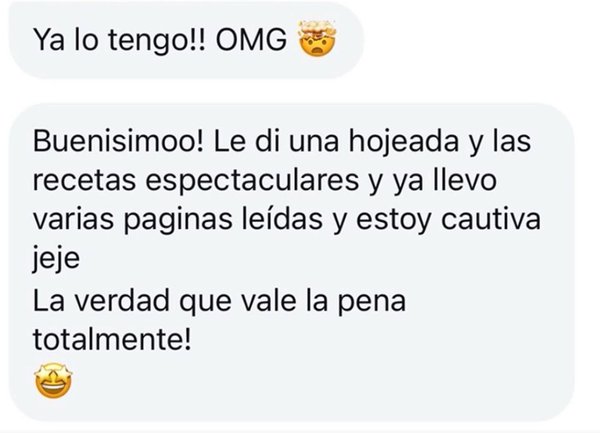
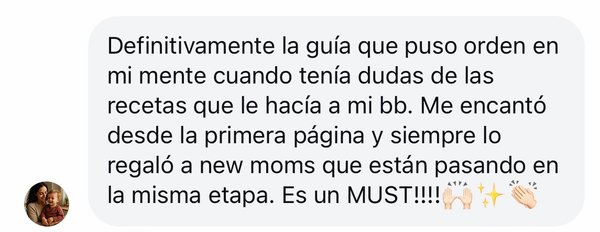
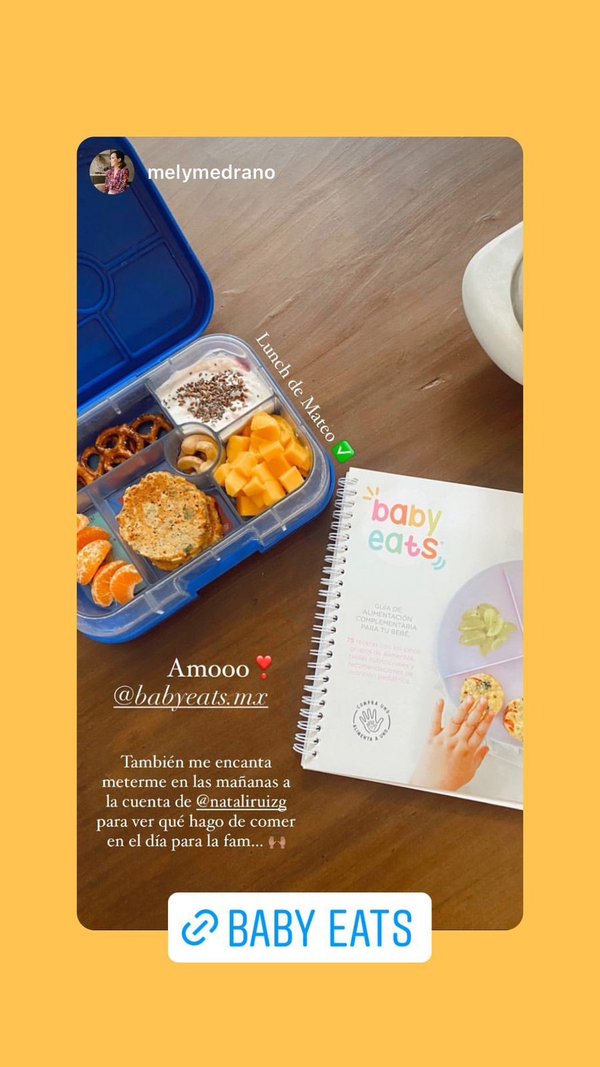


¿Qué es Baby Eats®?
Es una guía de Alimentación Complementaria para tu bebé con 75 recetas con tablas nutricionales y recomendaciones de nutrición pediátrica.
¿Para qué edades está diseñado?
Baby Eats® está diseñado para bebés que ya hayan probado todos los alimentos por separado con un mínimo de tres días para descartar alergias. La guía está diseñada pensando en bebés desde los 9 meses de edad y hasta 24 meses; aunque fácilmente puedes seguir utilizandola por el tiempo que desees.
¿El e-book Baby Eats® es un libro físico o digital?
Es un libro digital que se envía por medio de una liga que te permite descargarlo por un lapso de 24 horas. Después de descargar el archivo puedas imprimir si así lo deseas. El e-book está diseñado para que puedas consultarlo fácilmente desde tu smartphone, tablet o computadora.
¿Por qué 5 grupos de alimentos?
Cada receta de Baby Eats® contiene los 5 grupos de alimentos que un bebé necesita para el desarrollo integral de su cuerpo en crecimiento:
1) Frutas
2) Verduras
3) Cereales
4) Proteínas
5) Grasas saludables
¿Cómo se qué comprar para preparar las recetas?
Baby Eats® contiene una lista de alimentos para que tu ida al súper sea más fácil y tengas todos los ingredientes para hacer las recetas de manera práctica.
¿Cuánto tardo en hacer las recetas?
Baby Eats® está es muy práctico. Su diseño visual te permite identificar rápidamente los ingredientes, porciones y acomodo. En promedio no tardarás más de 7 minutos en preparar las recetas.
¿Cúal es el precio?
Baby Eats® tiene un precio de $297 pesos mexicanos. Si eres de otro país, al hacer un tu pago a través de tarjeta de débito, crédito o PayPal hace la conversión a tu moneda local.
Método de Pago
Aceptamos todas las tarjetas de débito y crédito. ApplePay y GooglePay

Soy Natalí, A lo largo de los últimos 8 años he tenido la oportunidad de ayudar a miles de mamás alrededor del mundo con los materiales, libros, cursos y contenido que he realizado con la ayuda de expertos y profesionales.
Desde que me convertí en mamá me di cuenta que nadie te enseña como hacerlo. A lo largo de este tiempo me he dado cuenta que existen ciertas inseguridades en cada una de nosotras al cuestionarnos si lo que estamos haciendo está bien o no. Decidí abrir este espacio para compartir contigo lo que a mi me ha funcionado, esperando que también te funcione.